‘Trends Tool’ is a BIG advantage that the Government e-Marketplace(GeM) portal currently provides to sellers. It provides a wealth of information in each category and, for every product that allows you to see how well your competitors are doing.
Here is how you access the tool.
Step 1: Go to any product page.
Step 2: Click on the ‘Trends’ Icon and go through the data sets that open up.
What You Can See With ‘Trends’ On Government e-Marketplace(GeM)
The ‘Trends’ tool provides insight into how well a particular product is selling, from the number of units sold to the revenue generated.
It also gives insights into the category, for instance, in this example, you can clearly see how many diapers have been sold this year, the price trend, etc.
You can just mine this data and get to know how your competitors are doing.
That’s just the first step though. You also need to analyze the data. If a competitor’s listing is drawing more revenue than you, you need to think about what is it that they may be doing differently and how can you catch up?
That’s where all this data will help.
Author:
Col.(Retd) Sanjay Pande(Managing Director, Kshemin Global)
Combat veteran, spent 25 years in the Indian Army. Post retirement, founded Kshemin in 2012. Kshemin Technologies develops products for ‘Frontline Combat Casualty Management’ and Kshemin Global helps clients sell their products and services to the Government.
You can connect with Col. Pande through:
www.kshemin.com www.colsanjaypande.com
Twitter- @ColSanjayPande
Facebook- Sanjay Pande
LinkedIn- Sanjay Pande
Instagram- ColSanjayPande, dotontarget, cook_indian_food_with_me